Email Settings Guide
💬 We are now able to customise automated emails in more ways, and individually choose which emails are sent, or not, for each network.
To do this we first need to enable automated emails if not already set -- go to the project settings page and select the "Do you require Project specific emails to be sent" option:
🔗 Test site network Settings
⚡ Live site network Settings

✉️ Now at the Email Template management pages we can set either of 2 options for each email. The first to stop the email being sent, and the second (that will only function if the first has not been selected) to allow editing of the email before it is sent, to personalise or cancel them for a specific review.
🔗 Test site Email Templates
⚡ Live site Email Templates
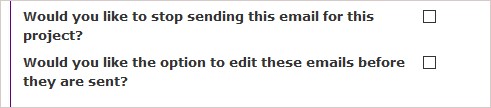
🔄 For recurring/reminder emails there is also the option to set a number of days prior to the related date to start sending these (e.g. days before the Deadline date for the 'Workbook closing soon' email), and also the interval in days between sending each email:
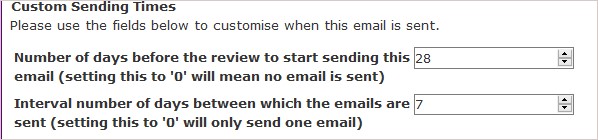
✏️ If you select the "Would you like the option to edit these emails before sending?" option, for emails noted as 'Immediate' on their template page (or see Email Reference below), a popup will appear as soon as they are about to be sent (e.g. on a 'Create Review' button press when setting up a new Review Day) to allow you to edit/cancel them.
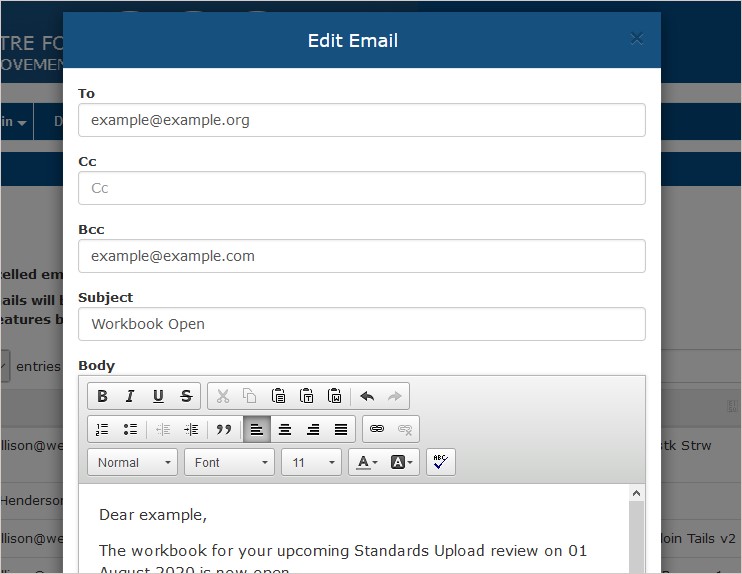
📋 For emails noted as 'Scheduled', three days before the date they are due to be sent (e.g. three days before the Workbook Open date), they will appear on the 'Scheduled Emails' table, you can then edit, cancel or send them from there:
🔗 Test site Scheduled Emails table
⚡ Live site Scheduled Emails table
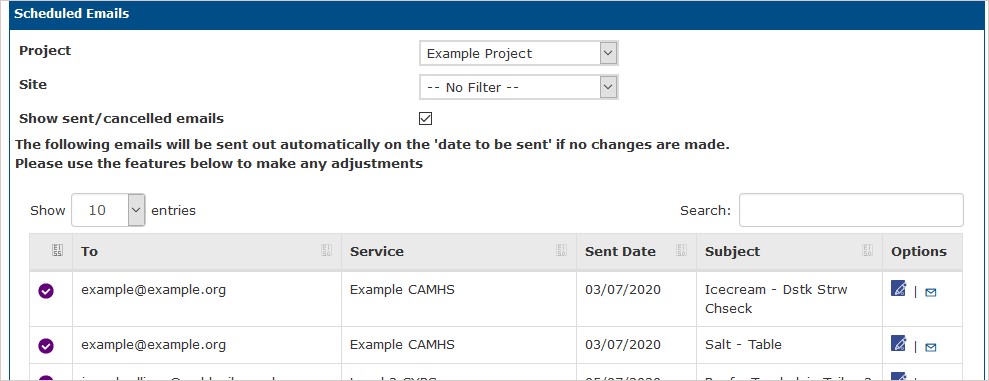
📜 If you would like to see what emails have already been sent for a Service you can check on the Scheduled Emails Audit page:
🔗 Test site Scheduled Emails Audit table
⚡ Live site Scheduled Emails Audit table
🗺️ Email Reference
❗ Immediate Emails
Review Created Site
Site Survey Links (intially scheduled, can be resent on demand)
🕐 Scheduled Emails
Workbook Open Notification
Workbook deadline date passed
Site Survey Links
🔄 Recurring Emails (also are Scheduled)
Upcoming Review Reminder
Upcoming Review Survey Responses
Workbook closing soon
🐞 Known issues
Editing of template assigned attachments is not currently possible